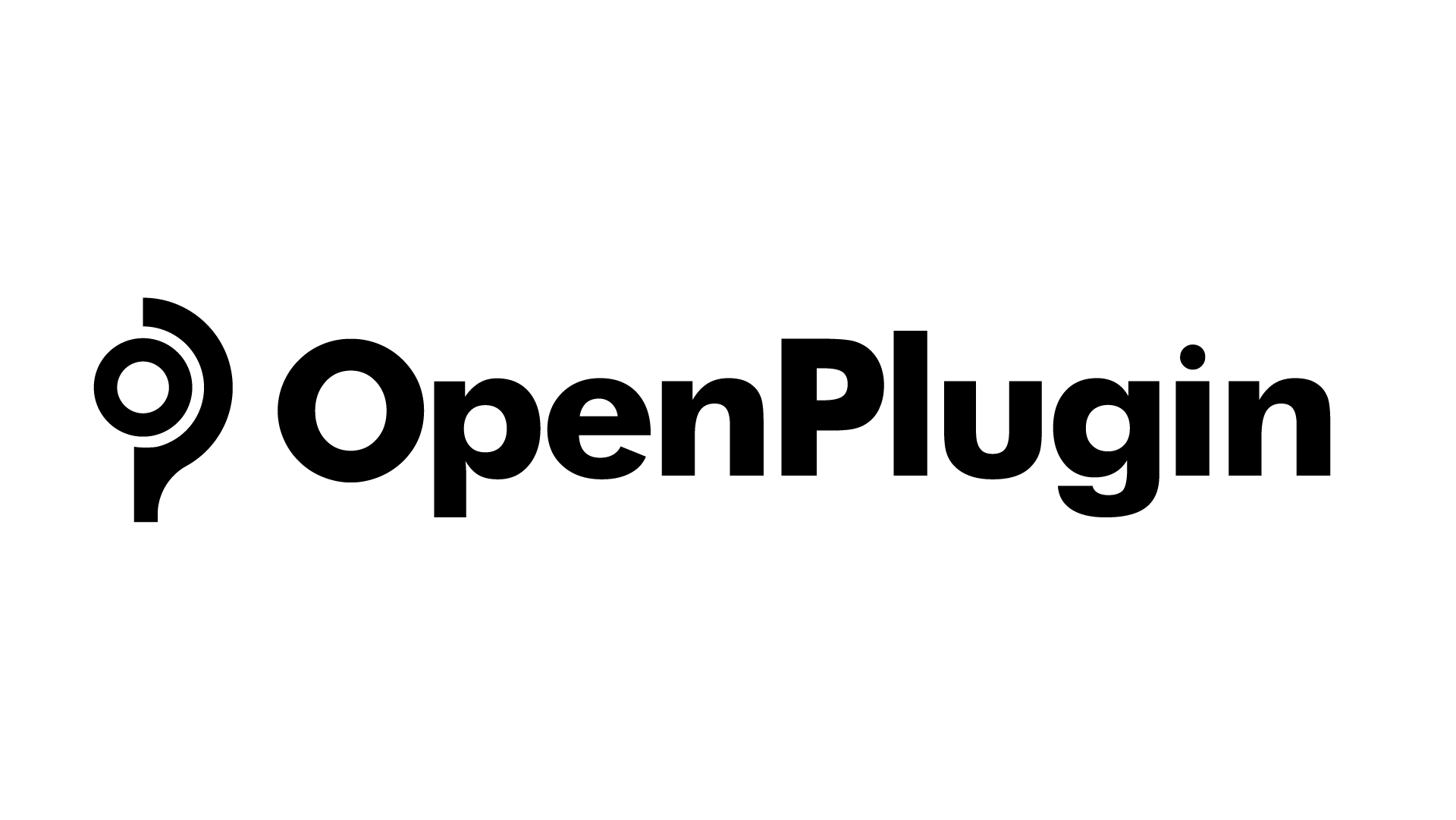Text to File#
The Text to File Processor is a processor that saves input text to a file. It plays a crucial role in storing and persisting text data, enabling applications to save generated or processed text for future use or reference.
Supported Input Port:
text: The Text to File Processor accepts input through the “text” port. The input should be a string representing the text that needs to be saved to a file.
Supported Output Port:
filepath: The processor produces output through the “filepath” port. The output is the file path of the generated file containing the saved text.
List of Implementations:#
Default Implementation#
The Default implementation of the Text to File Processor saves the input text to a file using the specified configuration options.
Metadata
Field |
Type |
Description |
|---|---|---|
file_type |
string (optional) |
The type of the file to which the text will be saved. The default value is “txt”. |
file_name |
string (optional) |
The name of the output file. The default value is “response”. |
folder_name |
string (optional) |
The folder where the generated text file will be stored. The default value is “assets”. |
Sample processor configuration:#
NOTE: Processor is always added to a module(Input or Output). The module is then added to the pipeline.
{
"processor_type": "text_to_file",
"processor_implementation_type": "text_to_file_with_default",
"input_port": "text",
"output_port": "filepath",
"metadata": {},
}